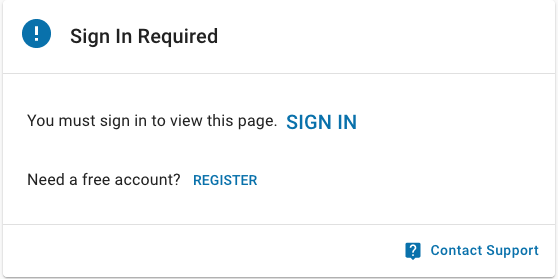Logging into the Discovery Environment (DE)¶
The Discovery Environment (DE) was designed to be an all-purpose bioinformatics workbench – tailored to the needs of scientists who have data to analyze but who may not have command line expertise. For example, many popular bioinformatics analyses and workflows (such as genome assembly, RNA-Seq, phylogeny methods, and GWAS) can be done from start to finish within the DE.
Some things to remember about the DE
- Your analyses are not limited by your computer. All computation in the DE runs on CyVerse resources, enabling you to connect from your laptop or phone and launch jobs large and small.
- Once you launch a job, it will run until completion. You can logout once a job is launched; you will get an automated email notification when the job completes.
Logging In¶
When you first navigate to the DE, you’ll be presented with the Dashboard view. This view contains links to news and videos related to CyVerse, along with a list of recently added applications that can be used to perform computational analyses. We welcome you to explore this information as much as you like, but you must log in before you can perform any tasks.
You may log in by clicking the profile icon in the upper right-hand corner of the DE, or by clicking SIGN IN when you encounter a message such as this one:
After entering your username and password, you’ll be directed back to the view that you were previously on. For example, if you were on the Apps view then clicked SIGN IN, then you’ll return to the Apps view after entering your credentials. If you don’t have an account yet or you’ve forgotten your password, you can visit the CyVerse User Portal to create an account or reset your password.
Fix or improve this documentation
- Search for an answer: CyVerse Learning Center
- Ask us for help:
click
 on the lower right-hand side of the page
on the lower right-hand side of the page - Report an issue or submit a change: Github Repo
- Send feedback: learning@CyVerse.org